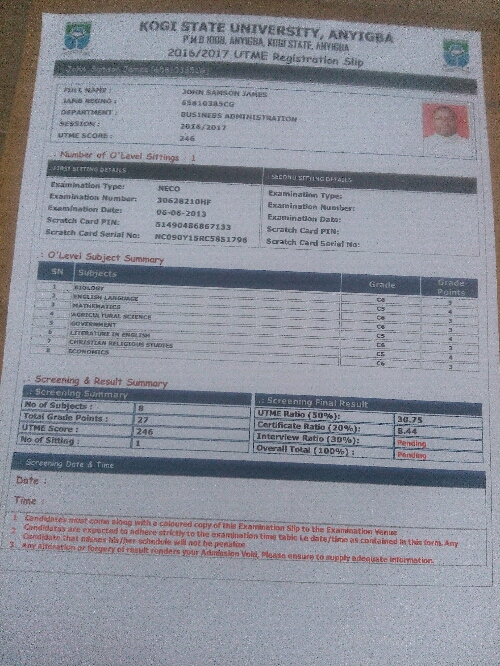-

UPDATES ON KSU SCREENING.
General Discussions
Lamija Gloria
02-09-2016 01:47:00 +0000Ads of the registration process had been out before now, but the site is now confirmed as active. HOW TO APPLY: 1. Go to http://portal.ksu.edu.ng 2. Click on 2016/2017 UTME Screening Registration on the left 3. Login with your JAMB Registration Number and use the word "password" as your initial password 4. Once you have logged in successfully, you will be prompted to Pay for your Pre-Admission Screening Fee of N2,500. 5. You will be provided with two payment gateway: Zenith Bank X-path and Interswitch payment Platform 6. Select the Interswitch (CollegePay) Payment Platform. You will be prompted to confirm the transaction. Click "Ok" to proceed. 7. Confirm your Payment Information again and Click on "Pay" button to Proceed. note: once you have Clicked on "Pay" do not refresh your browser while the process is going on to avoid multiple deductions from your account. If nothing is displayed after 10 minutes, close and restart again. 9. After payment, you will be required to update the following: a. Passport Photograph (20KB with Red background) b. Valid Phone Number c. Valid Email Addressd. d. Nationality e. Religion f. Date of Birth g. Email h. O'Level Results with Maximum of two(2) sittings i. WAEC/NECO Scratch Card Details corresponding to the O'level Results uploaded Please ensure to use a valid email address and phone number so you can be contacted on if need arises. Also, always check your email for updates and information. 10. After updating your information, a confirmation link will be sent to your email box provided. Logon to your email and click on the account activation link to verify your registration details. 11. Login again after verification and click on"Upload O'Level Results" link at the left hand corner of the screen to complete your registration. Select Number of Sitting and enter all the subjects and grade respectively. On completion, click on Complete Registration button then click OK on the message dialog box. 12. Print out your Registration Slip containing the dates and time of Interview 13. Once your screening is completed log on to the portal to print out your Screening Certificate. OR better still, you could access a cyber cafe or centre for their assistance.
-
Praise Samson
I have registered but no time & dates have been given to me
0 02-09-2016 05:10:00 +0000
-
Lamija Gloria
@praise have you verified it through your email yet? if you have then I suggest you hold on, you should be alerted when it is available. I will notify you when I get anything new on that.
0 02-09-2016 05:15:00 +0000
-
Lamija Gloria
@Gbemisola, it must be your most preferred institution and must have chosen it as your first choice.
0 02-09-2016 14:15:00 +0000
-
{[reply.name]}
{[reply.voteCount]} {[reply.voteCount]} {[reply.created]}
{[reply.voteCount]} {[reply.created]}